Troubleshooting
We have compiled a list of frequently encountered questions relating to spectral measurements. Please send us email ( sjia@agiltron.com ), or call Simon at 781-935-1200 ext 2627
| PROBLEM | SPECTRUM/ ERROR MESSAGE | POSSIBLE EXPLANATION | POSSIBLE RECOMMENDATION |
| When software is started, the following message appears: ¡°Unable To Find Device With Serial:¡± or ¡°Error Opening USB Device¡± |   |
Software is unable to find the right device, because of wrong settings | If you have recently installed the software, try shutting it down and restarting. If you get the same message again, please contact us |
| Spectrum look absolutely flat, and all Y-values are zero | 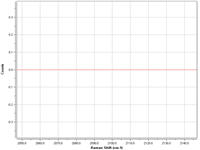 |
Computer and Spectrometer not communicating | |
| Spectrum does not show any peaks, only noise is visible | Laser may be off | Make sure the ¡°Laser Light¡± on the spectrometer is ON, the Key is turned 90-degrees to the right, and Interlock key is placed in position. DO NOT LOOK INTO THE PROBE TO SEE IF LASER LIGHT IS VISIBLE | |
| Power may be too low | If you have a power meter, check the power at the tip of the probe. On a 785 nm system, it should be close to 200mW, and for a 532nm system, it should be either 25mW or 50mW | ||
| Spectrum shows peaks but the peak locations don¡¯t match | System may not be calibrated | For a 785 nm system, place the verification cap on the probe and perform "Verification". For 532 nm system, use isopropyl alcohol instead | |
| Spectrum shows peaks, but some peaks are cut off at the top | CCD is saturating | Cut down on integration time. If this doesn¡¯t work, try defocusing the beam by moving the probe backward, instead of holding it flush against the sample/vial | |
| Spectrum shows peaks, but there is also a very broad background | Fluorescence from the sample | The choice of excitation wavelength may be wrong. | |
| Spectrum does not show any peak, but just a broad background | Reflective Sample |